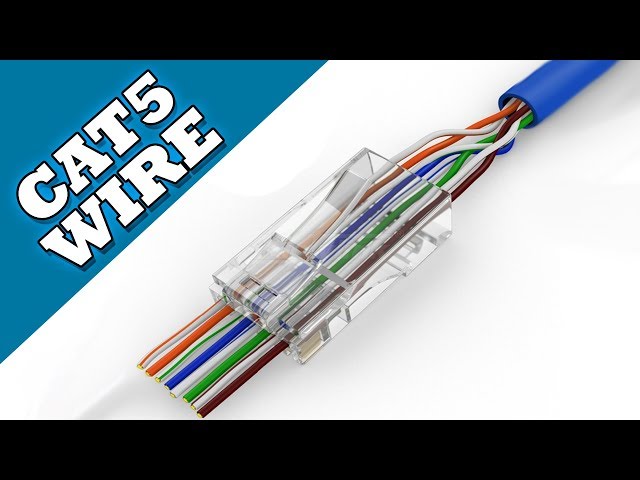Cat5 Ethernet Cable Wiring Diagram
A Cat5 Ethernet cable wiring diagram is a visual representation of the connections between the individual wires in a Cat5 Ethernet cable. This type of diagram is essential for ensuring that the cable is wired correctly and can transmit data effectively. There are two main types of Cat5 Ethernet cable wiring diagrams: T568A and T568B.
To create a Cat5 Ethernet cable wiring diagram, you will need to gather the following materials:
- A Cat5 Ethernet cable
- A wire stripper
- A crimping tool
- A pair of scissors
Once you have gathered your materials, you can follow these steps to create a Cat5 Ethernet cable wiring diagram:
- Strip the outer jacket of the Cat5 Ethernet cable about 1 inch from the end.
- Untwist the individual wires and arrange them in the correct order (see below).
- Insert the wires into the appropriate slots in the RJ45 connector.
- Crimp the RJ45 connector onto the cable.
- Cut off any excess wire.
T568A Wiring Diagram
1. White/Green2. Green3. White/Orange4. Blue5. White/Blue6. Orange7. White/Brown8. Brown
T568B Wiring Diagram
1. White/Orange2. Orange3. White/Green4. Blue5. White/Blue6. Green7. White/Brown8. Brown
Benefits of Using a Cat5 Ethernet Cable Wiring Diagram
There are several benefits to using a Cat5 Ethernet cable wiring diagram, including:
- Ensures that the cable is wired correctly
- Prevents data transmission errors
- Makes it easier to troubleshoot cable problems
Conclusion
Cat5 Ethernet cable wiring diagrams are an essential tool for ensuring that Cat5 Ethernet cables are wired correctly and can transmit data effectively. By following the steps outlined in this article, you can create a Cat5 Ethernet cable wiring diagram that meets your specific needs.
Essential Aspects of Cat5 Ethernet Cable Wiring Diagrams
Cat5 Ethernet cable wiring diagrams are essential for ensuring that Cat5 Ethernet cables are wired correctly and can transmit data effectively. They provide a visual representation of the connections between the individual wires in a Cat5 Ethernet cable, making it easier to understand and troubleshoot any problems.
- Color Coding: The individual wires in a Cat5 Ethernet cable are color-coded, which makes it easy to identify them and connect them correctly.
- Pinout: The pinout of a Cat5 Ethernet cable refers to the order in which the wires are connected to the RJ45 connector. There are two main pinout standards: T568A and T568B.
- Termination: The termination of a Cat5 Ethernet cable refers to the process of attaching the RJ45 connectors to the cable. This can be done using a variety of tools, including crimpers and punch-down tools.
- Testing: Once a Cat5 Ethernet cable has been wired and terminated, it is important to test it to ensure that it is working properly. This can be done using a variety of tools, including cable testers and network analyzers.
- Troubleshooting: If a Cat5 Ethernet cable is not working properly, it is important to troubleshoot the problem. This can be done by checking the wiring, the terminations, and the cable itself.
- Standards: There are a number of standards that govern the wiring of Cat5 Ethernet cables. These standards include TIA/EIA-568-B.1 and ISO/IEC 11801.
- Tools: A variety of tools are available to help you wire and terminate Cat5 Ethernet cables. These tools include wire strippers, crimpers, punch-down tools, and cable testers.
These are just a few of the essential aspects of Cat5 Ethernet cable wiring diagrams. By understanding these aspects, you can ensure that your Cat5 Ethernet cables are wired correctly and can transmit data effectively.
Color Coding
Color coding is an essential aspect of Cat5 Ethernet cable wiring diagrams. It allows you to easily identify the individual wires in a Cat5 Ethernet cable and connect them correctly. This is important because the order of the wires is critical for the cable to function properly.
-
Facets of Color Coding in Cat5 Ethernet Cable Wiring Diagrams
There are several facets to consider when it comes to color coding in Cat5 Ethernet cable wiring diagrams:
-
Standard Color Code: The standard color code for Cat5 Ethernet cables is as follows:
- Orange White
- Orange
- Green White
- Blue
- Blue White
- Green
- Brown White
- Brown
- Pinout: The pinout of a Cat5 Ethernet cable refers to the order in which the wires are connected to the RJ45 connector. There are two main pinout standards: T568A and T568B. The T568A standard is the most commonly used standard.
- Termination: The termination of a Cat5 Ethernet cable refers to the process of attaching the RJ45 connectors to the cable. This can be done using a variety of tools, including crimpers and punch-down tools.
- Testing: Once a Cat5 Ethernet cable has been wired and terminated, it is important to test it to ensure that it is working properly. This can be done using a variety of tools, including cable testers and network analyzers.
-
Standard Color Code: The standard color code for Cat5 Ethernet cables is as follows:
By understanding the facets of color coding in Cat5 Ethernet cable wiring diagrams, you can ensure that your Cat5 Ethernet cables are wired correctly and can transmit data effectively.
Pinout
The pinout of a Cat5 Ethernet cable is an essential component of a Cat5 Ethernet cable wiring diagram. It determines the order in which the wires are connected to the RJ45 connector, which is the type of connector that is used to connect Cat5 Ethernet cables to devices such as computers and routers.
There are two main pinout standards for Cat5 Ethernet cables: T568A and T568B. The T568A standard is the most commonly used standard, but the T568B standard is also used in some applications.
The following table shows the pinout for the T568A and T568B standards:
| Pin | T568A | T568B ||—|—|—|| 1 | White/Green | White/Orange || 2 | Green | Orange || 3 | White/Orange | White/Green || 4 | Blue | Blue || 5 | White/Blue | White/Blue || 6 | Orange | Green || 7 | White/Brown | White/Brown || 8 | Brown | Brown |
When wiring a Cat5 Ethernet cable, it is important to use the correct pinout standard. If the wrong pinout standard is used, the cable will not function properly.
Cat5 Ethernet cable wiring diagrams are essential for ensuring that Cat5 Ethernet cables are wired correctly. By understanding the pinout of a Cat5 Ethernet cable, you can create a Cat5 Ethernet cable wiring diagram that will allow you to wire Cat5 Ethernet cables correctly and ensure that they function properly.
Termination
Termination is an essential part of Cat5 Ethernet cable wiring. It ensures that the cable is properly connected to the RJ45 connectors, which are the connectors that are used to connect Cat5 Ethernet cables to devices such as computers and routers.
-
Facets of Termination in Cat5 Ethernet Cable Wiring Diagrams
There are several facets to consider when it comes to termination in Cat5 Ethernet cable wiring diagrams:
- Types of Connectors: There are two main types of connectors that are used to terminate Cat5 Ethernet cables: RJ45 connectors and RJ11 connectors. RJ45 connectors are the most commonly used type of connector for Cat5 Ethernet cables.
- Termination Tools: There are a variety of tools that can be used to terminate Cat5 Ethernet cables. These tools include crimpers and punch-down tools. Crimpers are used to crimp the RJ45 connectors onto the cable, while punch-down tools are used to punch down the wires into the RJ45 connectors.
- Testing: Once a Cat5 Ethernet cable has been terminated, it is important to test it to ensure that it is working properly. This can be done using a variety of tools, including cable testers and network analyzers.
By understanding the facets of termination in Cat5 Ethernet cable wiring diagrams, you can ensure that your Cat5 Ethernet cables are terminated correctly and can transmit data effectively.
Testing
Testing is an essential part of Cat5 Ethernet cable wiring because it ensures that the cable is functioning properly and can transmit data effectively. There are a variety of tools that can be used to test Cat5 Ethernet cables, including cable testers and network analyzers.
Cable testers are used to test the continuity of the cable and to identify any faults or breaks in the cable. Network analyzers are used to test the performance of the cable, including the bandwidth, delay, and packet loss.
By testing Cat5 Ethernet cables, you can ensure that they are installed correctly and are functioning properly. This can help to prevent network problems and ensure that your network is running at its best.
Here are some real-life examples of how testing Cat5 Ethernet cables can be beneficial:
- If you are experiencing network problems, such as slow speeds or dropped connections, testing your Cat5 Ethernet cables can help you to identify the source of the problem.
- If you are installing new Cat5 Ethernet cables, testing the cables before you connect them to your network can help to ensure that they are working properly and will not cause any problems.
- If you are moving your network to a new location, testing your Cat5 Ethernet cables before you move them can help to ensure that they will work properly in the new location.
Overall, testing Cat5 Ethernet cables is an important part of network maintenance and troubleshooting. By testing your cables regularly, you can help to ensure that your network is running at its best.
Troubleshooting
A Cat5 Ethernet cable wiring diagram is an essential tool for troubleshooting Cat5 Ethernet cables. By understanding the wiring diagram, you can quickly and easily identify potential problems with the cable.
For example, if you are experiencing network problems, such as slow speeds or dropped connections, you can use a Cat5 Ethernet cable wiring diagram to help you identify the source of the problem. By checking the wiring, the terminations, and the cable itself, you can quickly and easily identify any potential problems.
Here are some real-life examples of how a Cat5 Ethernet cable wiring diagram can be used to troubleshoot Cat5 Ethernet cables:
- If you are experiencing slow speeds on your network, you can use a Cat5 Ethernet cable wiring diagram to check the wiring of the cable. If the wiring is not correct, it can cause the cable to transmit data slowly.
- If you are experiencing dropped connections on your network, you can use a Cat5 Ethernet cable wiring diagram to check the terminations of the cable. If the terminations are not correct, it can cause the cable to lose connection.
- If you are having trouble connecting a Cat5 Ethernet cable to a device, you can use a Cat5 Ethernet cable wiring diagram to check the cable itself. If the cable is damaged, it may not be able to transmit data properly.
Overall, a Cat5 Ethernet cable wiring diagram is an essential tool for troubleshooting Cat5 Ethernet cables. By understanding the wiring diagram, you can quickly and easily identify potential problems with the cable and resolve them.
Standards
Cat5 Ethernet cable wiring diagrams are essential for ensuring that Cat5 Ethernet cables are wired correctly and can transmit data effectively. They provide a visual representation of the connections between the individual wires in a Cat5 Ethernet cable, making it easier to understand and troubleshoot any problems.
The standards that govern the wiring of Cat5 Ethernet cables are important because they ensure that all Cat5 Ethernet cables are wired in the same way. This makes it easier to connect Cat5 Ethernet cables to devices and to each other, and it also helps to prevent errors.
The two most common standards for Cat5 Ethernet cable wiring are TIA/EIA-568-B.1 and ISO/IEC 11801. These two standards are very similar, but there are some minor differences between them. The TIA/EIA-568-B.1 standard is more commonly used in North America, while the ISO/IEC 11801 standard is more commonly used in Europe.
When creating a Cat5 Ethernet cable wiring diagram, it is important to use the correct standard. If the wrong standard is used, the cable may not function properly.
Here are some real-life examples of how standards are important for Cat5 Ethernet cable wiring diagrams:
- If a Cat5 Ethernet cable is wired according to the TIA/EIA-568-B.1 standard, it can be connected to a device that is also wired according to the TIA/EIA-568-B.1 standard without any problems.
- If a Cat5 Ethernet cable is wired according to the ISO/IEC 11801 standard, it can be connected to a device that is also wired according to the ISO/IEC 11801 standard without any problems.
- If a Cat5 Ethernet cable is wired according to the TIA/EIA-568-B.1 standard, it cannot be connected to a device that is wired according to the ISO/IEC 11801 standard without using an adapter.
Overall, it is important to understand the standards that govern the wiring of Cat5 Ethernet cables in order to create accurate and effective Cat5 Ethernet cable wiring diagrams.
Tools
A Cat5 Ethernet cable wiring diagram is an essential tool for wiring and terminating Cat5 Ethernet cables. It provides a visual representation of the connections between the individual wires in a Cat5 Ethernet cable, making it easier to understand and troubleshoot any problems.
The tools listed above are essential for creating and using a Cat5 Ethernet cable wiring diagram. Wire strippers are used to remove the outer jacket of the Cat5 Ethernet cable, crimpers are used to attach the RJ45 connectors to the cable, punch-down tools are used to punch down the wires into the RJ45 connectors, and cable testers are used to test the continuity of the cable and to identify any faults or breaks in the cable.
By understanding the connection between the tools used to wire and terminate Cat5 Ethernet cables and Cat5 Ethernet cable wiring diagrams, you can create accurate and effective Cat5 Ethernet cable wiring diagrams that will help you to install and maintain your network.
Here are some real-life examples of how the tools used to wire and terminate Cat5 Ethernet cables are used in conjunction with Cat5 Ethernet cable wiring diagrams:
- If you are installing a new Cat5 Ethernet cable, you will need to use a Cat5 Ethernet cable wiring diagram to determine the correct order to connect the wires in the cable. You will also need to use wire strippers to remove the outer jacket of the cable, crimpers to attach the RJ45 connectors to the cable, and a cable tester to test the continuity of the cable.
- If you are troubleshooting a Cat5 Ethernet cable, you will need to use a Cat5 Ethernet cable wiring diagram to identify the wires that are causing the problem. You will also need to use a cable tester to test the continuity of the cable and to identify any faults or breaks in the cable.
Overall, the tools used to wire and terminate Cat5 Ethernet cables are essential for creating and using Cat5 Ethernet cable wiring diagrams. By understanding the connection between these tools and Cat5 Ethernet cable wiring diagrams, you can ensure that your Cat5 Ethernet cables are wired and terminated correctly, and that your network is running at its best.
A Cat5 Ethernet cable wiring diagram is a visual representation of the connections between the individual wires in a Cat5 Ethernet cable. It shows the order in which the wires are connected to the RJ45 connectors at each end of the cable, and it is essential for ensuring that the cable is wired correctly and can transmit data effectively.
Cat5 Ethernet cables are used to connect computers, printers, and other devices to a network. They are made up of four pairs of twisted copper wire, each of which is color-coded for easy identification. The wiring diagram shows which color-coded wire is connected to which pin on the RJ45 connector, and it is important to follow the correct wiring scheme to ensure that the cable will work properly.
There are two main types of Cat5 Ethernet cable wiring diagrams: T568A and T568B. The T568A standard is more commonly used in North America, while the T568B standard is more commonly used in Europe. It is important to use the correct wiring diagram for the region in which the cable will be used.
Cat5 Ethernet cable wiring diagrams are an essential tool for anyone who works with Ethernet cables. They can be used to troubleshoot problems with existing cables, to create new cables, and to ensure that cables are wired correctly for the specific application.
FAQs about Cat5 Ethernet Cable Wiring Diagrams
Cat5 Ethernet cable wiring diagrams are essential for ensuring that Cat5 Ethernet cables are wired correctly and can transmit data effectively. They provide a visual representation of the connections between the individual wires in a Cat5 Ethernet cable, making it easier to understand and troubleshoot any problems.
Question 1: What is a Cat5 Ethernet cable wiring diagram?
A Cat5 Ethernet cable wiring diagram is a visual representation of the connections between the individual wires in a Cat5 Ethernet cable. It shows the order in which the wires are connected to the RJ45 connectors at each end of the cable, and it is essential for ensuring that the cable is wired correctly and can transmit data effectively.
Question 2: Why are Cat5 Ethernet cable wiring diagrams important?
Cat5 Ethernet cable wiring diagrams are important because they ensure that Cat5 Ethernet cables are wired correctly. This is essential for ensuring that the cables can transmit data effectively and without errors.
Question 3: What are the different types of Cat5 Ethernet cable wiring diagrams?
There are two main types of Cat5 Ethernet cable wiring diagrams: T568A and T568B. The T568A standard is more commonly used in North America, while the T568B standard is more commonly used in Europe.
Question 4: How do I create a Cat5 Ethernet cable wiring diagram?
To create a Cat5 Ethernet cable wiring diagram, you will need to follow these steps:
- Gather the following materials: a Cat5 Ethernet cable, a wire stripper, a crimping tool, and a pair of scissors.
- Strip the outer jacket of the Cat5 Ethernet cable about 1 inch from the end.
- Untwist the individual wires and arrange them in the correct order (see below).
- Insert the wires into the appropriate slots in the RJ45 connector.
- Crimp the RJ45 connector onto the cable.
- Cut off any excess wire.
Question 5: What are the benefits of using a Cat5 Ethernet cable wiring diagram?
There are several benefits to using a Cat5 Ethernet cable wiring diagram, including:
- Ensures that the cable is wired correctly
- Prevents data transmission errors
- Makes it easier to troubleshoot cable problems
Question 6: Where can I find more information about Cat5 Ethernet cable wiring diagrams?
There are a number of resources available online that can provide you with more information about Cat5 Ethernet cable wiring diagrams. You can also find helpful information in the user manual for your specific Ethernet cable.
Summary
Cat5 Ethernet cable wiring diagrams are an essential tool for ensuring that Cat5 Ethernet cables are wired correctly and can transmit data effectively. By understanding the different types of Cat5 Ethernet cable wiring diagrams and how to create them, you can ensure that your Ethernet cables are wired correctly and are able to meet your specific needs.
Next Steps
If you are having trouble wiring a Cat5 Ethernet cable, you can refer to the FAQs above or consult a qualified electrician.
Conclusion
A Cat5 Ethernet cable wiring diagram is a visual representation of the connections between the individual wires in a Cat5 Ethernet cable. It is essential for ensuring that the cable is wired correctly and can transmit data effectively.
There are two main types of Cat5 Ethernet cable wiring diagrams: T568A and T568B. The T568A standard is more commonly used in North America, while the T568B standard is more commonly used in Europe. When creating a Cat5 Ethernet cable wiring diagram, it is important to use the correct standard for the region in which the cable will be used.
Cat5 Ethernet cable wiring diagrams are an essential tool for anyone who works with Ethernet cables. They can be used to troubleshoot problems with existing cables, to create new cables, and to ensure that cables are wired correctly for the specific application.
Youtube Video: